Event App & Business Matchmaking Programme

The Mining Indaba app
The Mining Indaba app revolutionises the way attendees connect and engage at the world's largest mining investment conference. With features such as personalised agendas, messaging capabilities, and interactive maps, the app streamlines the conference experience and ensures that participants make the most out of their time at the event. Attendees can easily schedule meetings, access important information, and stay updated on all conference activities in real-time.
Access to the App and the Business Matchmaking Programme is only available to delegates who have registered and made the full payment. Once registered and paid in full, delegates will receive an email within 24 including log in details.
Make sure to turn on notifications so you don’t miss key updates and last-minute announcements!



The App allows you to:
View all event information in one place
Browse the list of attending companies
View all registered attendees
Schedule meetings with attendees
Stay updated with the latest agenda
Add sessions directly to your calendar to create a personalised agenda of sessions you want to attend
Manage your time effectively at the event
Navigate the exhibition with the interactive floor plan
Make the most out of your time at Mining Indaba
With the app, you can plan and schedule your meetings, workshops, and sessions ahead of time, ensuring a productive and organised experience at the conference. Get real-time updates on speakers, exhibitors, and networking opportunities to make the most of your time at Mining Indaba. Don't miss out on any key events or opportunities by having all the information you need at your fingertips with the official Mining Indaba app.
A guide to the event app
Watch this video for a quick guide on downloading and using the event app for Mining Indaba 2026. Access is exclusive to attendees who have registered and paid in full.

Business Matchmaking
Maximise your business opportunities at Mining Indaba by leveraging the Business Matchmaking Programme to connect with the right companies and individuals. Schedule meetings in advance through the Mining Indaba App to make the most of your time at the event.
This year, we’ve streamlined the experience with one dedicated meeting space, the Business Matchmaking Lounge. No more moving between CTICC 1 and CTICC 2; everything is now conveniently located in a single area.
Our dedicated Business Matchmaking Team is on hand to ensure meetings run seamlessly and to provide support for any queries. Plus, an App Support Help Desk is available in the lounge to assist with any technical questions, so you can focus on building valuable connections without interruptions.
Sponsored by.jpg)
The Business Matchmaking Journey
Step 1: Join the Programme
Unlock opportunities. Log in or create your Mining Indaba account to gain access to the full attendee list and start connecting.
Step 2: Build Your Profile
Showcase your goals. Share your company details, investment interests, and partnership objectives. The clearer your profile, the better your matches.
Step 3: Get Matched
Smart connections made easy. Our matchmaking team and intelligent algorithms pair you with investors and partners aligned to your focus areas and business goals.
Step 4: Request & Confirm Meetings
Take control of your schedule. Send and accept meeting requests directly in the app. Chat, align, and confirm your high-value 1-2-1 meetings.
Step 5: Build Your Personal Agenda
Plan your experience. Combine your confirmed meetings with sessions and events to create a personalised schedule that maximises your time onsite.
Step 6: Meet. Pitch. Progress.
Turn conversations into outcomes. Sit down face-to-face with investors, partners, and industry leaders. Present your vision, explore deals, and accelerate your growth.
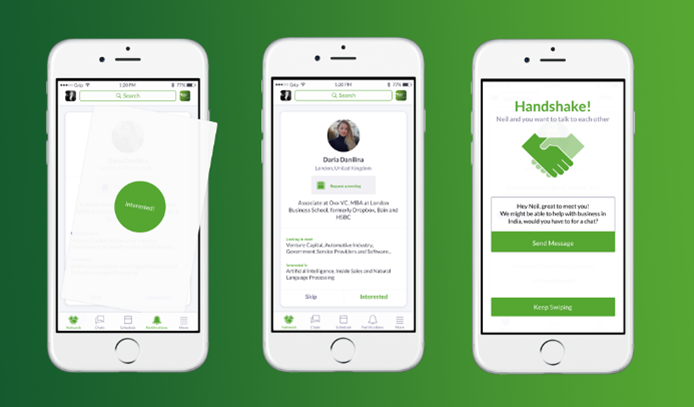
Technical Support
Once your payment is received in full, you will automatically receive your login details from [email protected]. If you don't see the email in your inbox, please check your junk folder. The email will be sent to the address you used to register.
Once you have downloaded the App, if you have any questions or need support with the Mining Indaba App, our team is here to help. Feel free to reach out to us at [email protected] for assistance with any issues you may encounter.
Delegate FAQs
To access the platform, you can either download the Mining Indaba App or use the web version.
Mobile App: Search ‘Mining Indaba’ on the App Store or Google Play Store to download the app.
Web Version: Access the platform directly through your browser for a seamless experience without downloading an app.
Look out for an email from [email protected], which contains your login details.
Once you have regsitered and paid in full, It can take up to 24 hours for your app login details to be sent. If you’re unable to locate the email, kindly check your junk folder or confirm with the person who completed your event registration.
If you are still unable to login, please email [email protected].
The platform will display your professional information including name, job title, company and sector. Information such as telephone number, email address or mail address will not be displayed, however users do have the option to edit this within grip to be visible to connections only or to be public.
There will be an 'Edit your Profile' button on the 'More' tab of the app, this will take you to a form of information that you can update including adding a profile picture if not already done so. Should you have any issues editing your profile please contact [email protected].
The platform will reccommend potential contacts to network with under your reccommended connections. Alternatively, you can search for attendees, exhibitors, and sponsors directly using the filters, and send the meeting requests.
First, search the attendee list and use the filters to find the person you'd like to meet and click on their name to view their profile page, you'll be able to 'add to favourites' or send a meeting request directly.
All meeting requests will be sent via WhatsApp and email, to ensure you can promptly confirm your meetings.
When a meeting request is accepted it will send a calendar invite to your email address and you will receive a WhatsApp message to confirm or decline the meeting.
Yes, meetings will sync to your calendar, and any changes to meetings or sessions will automatically appear. For instance, if a meeting status changes or a sponsor is added to a session, the update will be reflected in your calendar. However, please note that the time it takes for these changes to appear may vary depending on the calendar you're using.
Your pre-scheduled meetings can be held at the Business Matchmaking Lounge.
Yes! You can export connections on the web platform only (toggle to user icon on web, click on export, there is then an option to export meetings or connections).
How do I enable push notifications?
On Android:
- Open your device Settings.
- Tap Notifications.
- Find and select the event app name.
- Toggle Allow Notifications to On.
- Open your device Settings.
- Scroll down and select the event app name.
- Tap Notifications.
- Switch Allow Notifications to On
The app will be available for 30 days.
Removing your details will mean that you are unable to log in or arrange networking opportunities through the platform. However, if you would like to be removed please send your details to [email protected] using the subject line "Remove from matchmaking" and we will be happy to remove your details.
Exhibitor FAQs
With Teams, you’ll get:
- A shared company dashboard to view leads and export contacts/meetings
- Real-time lead qualification with custom tags, scores, and comments
- Easy access to shared products, sessions, and brand materials
- Organise your team members


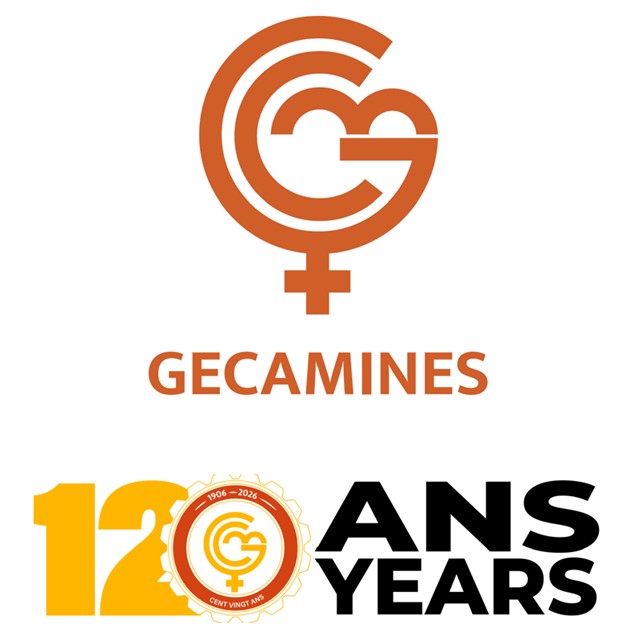






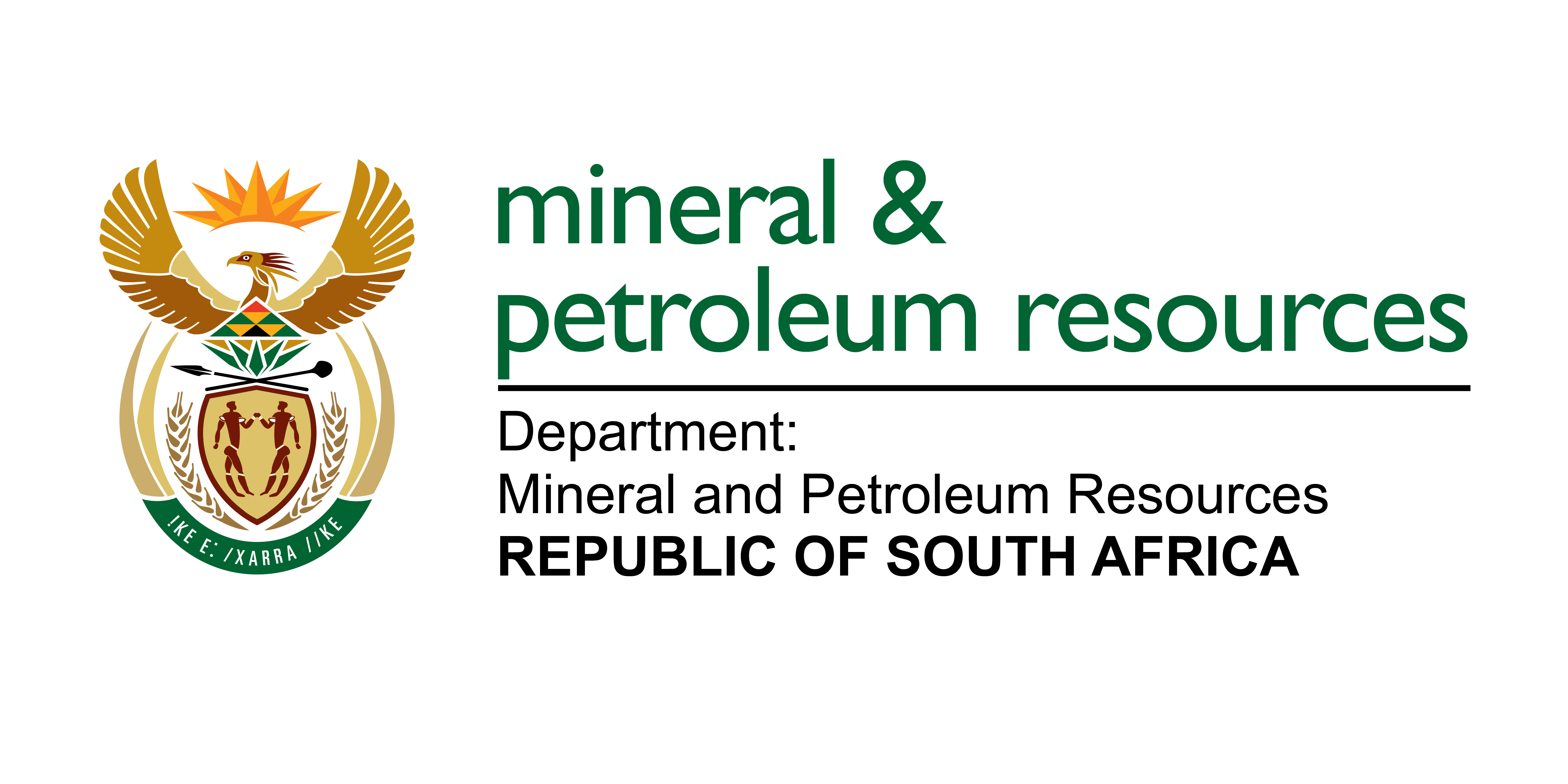-Logo_CMYK_1.jpg?width=1000&height=500&ext=.jpg)











.png?width=300&height=208&ext=.png)

_mi25-weblogo.png?ext=.png)

_1.png?ext=.png)





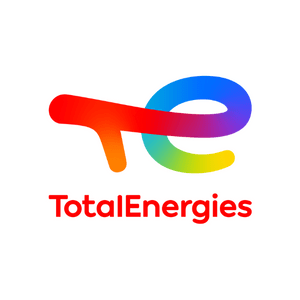





























_logo.png?ext=.png)


_mi25-weblogo.png?ext=.png)




